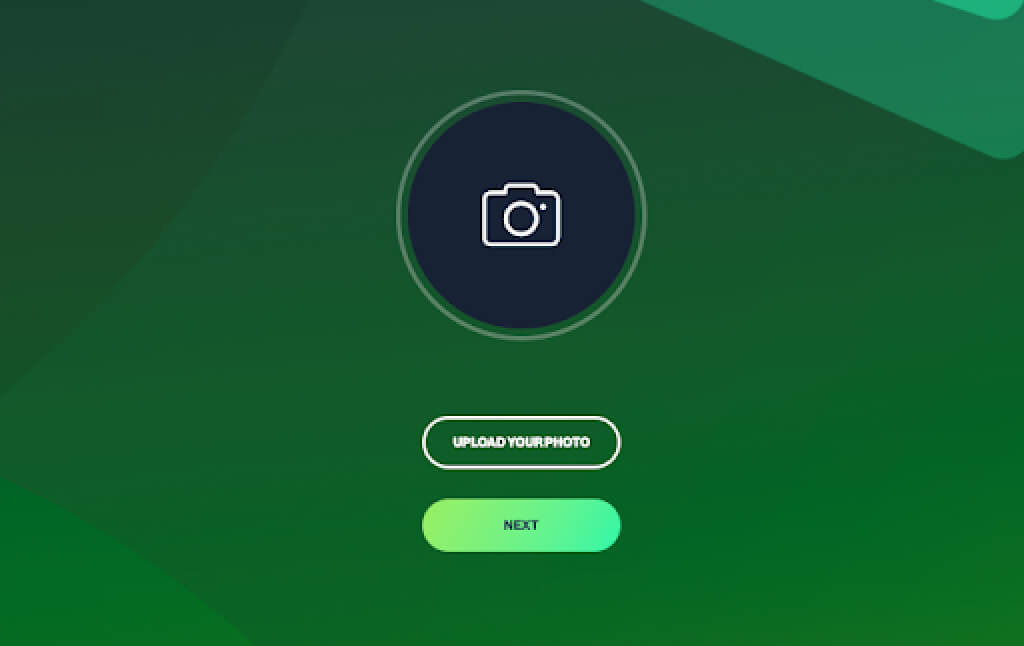Information and resources to help ensure safety of players
Information on programs
Resources for coaches
Resources for leagues and clubs
Information on Ohio Soccer Association leagues
Information and resources to help ensure safety of players
Information on programs
Resources for coaches
Resources for leagues and clubs
Information on Ohio Soccer Association leagues
After Ohio Soccer has initiated risk for you, you will receive an email titled [Ohio Soccer Association] IMPORTANT Action Item: Risk Management Approval Pending. That email contains a link to login to Demosphere.
Click the link in the email (check Junk mail) to access Demosphere or
Once you login to your Demosphere account, you will see a pop-up dialogue to complete the Risk Management process in the Player’s Health system. Click ‘Begin Process’ to hop over to Player’s Health.
NOTE: if you get interrupted or have network issues during the “begin process” step, and are no longer able to access the pop-up dialog, please logout, clear your browser’s cache, and log back in. This should resolve the issue.
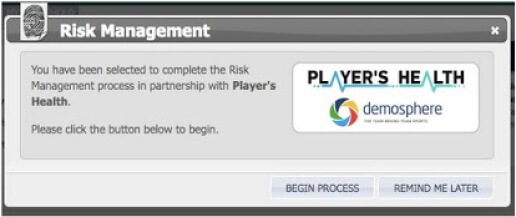
If you don’t get the pop up, or if you click “Remind Me Later”, you can access the Player’s Health login by navigating to the “My Account” section on the dashboard, and then the “Risk Mgmt” tab:

Clicking on Begin Process in the pop-up or the blue Player’s Health button will automatically direct you to the Player’s Health system using your Demosphere login credentials. You will need to authorize Player’s Health:
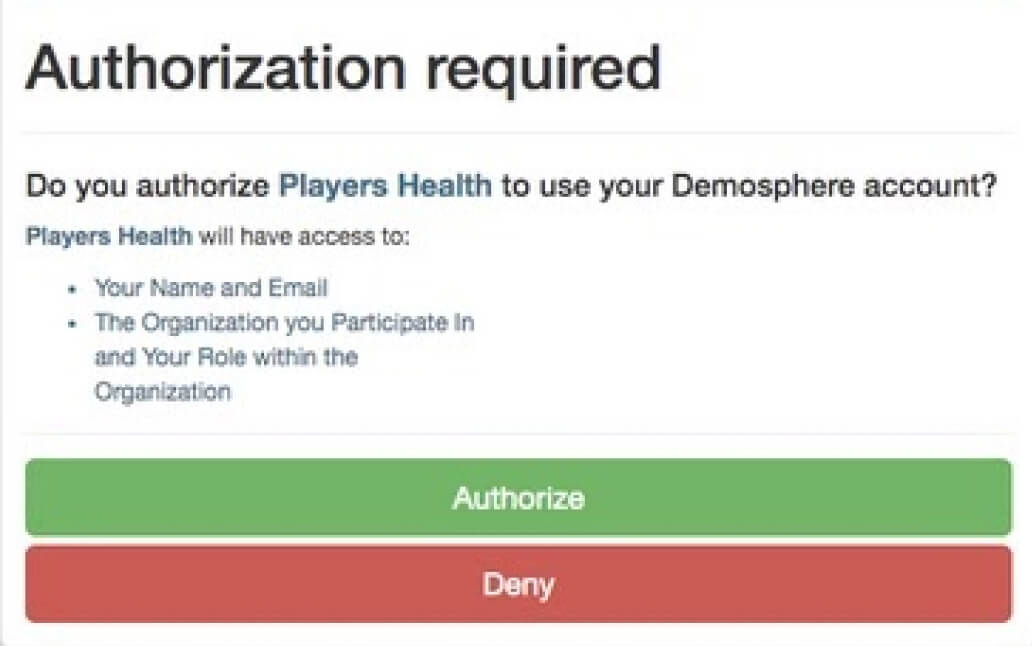
Hit ‘Next’ to skip the photo upload.
NOTE: For competitive coaches ONLY… this is NOT the photo that will be used on your card. Please log into your Demosphere coach account and add a photo there. [GUIDE]