Become Safe Soccer Approved
Not sure how to complete your Safe Soccer (formerly called risk) requirements? You’re in the right place!
Becoming Safe Soccer approved is the process by which any coach, trainer, board member, league/club staff or other OSA defined “Adult Participant” meet the criteria set forth by the State and Federal Government, U.S. Soccer, US Youth Soccer and Ohio Soccer Association for the safety of all participants.
This how-to guide will assist you in completing the Safe Soccer requirements through our partners Demosphere and Player’s Health.
Before You Begin
Here’s what you need in order to become Safe Soccer approved.
- Time. To complete everything for the first time, you should plan for 2-3 hours.
- A computer (laptop or desktop). Tablet and phone not recommended.
- Firefox or Chrome web browser.
- An email from Ohio Soccer Association/Demosphere prompting you to begin or if you have your email associated with your Demosphere account, click HERE to login.
- A digital copy (usually PDF) of any of the required training that you may have already taken outside of our process (i.e. SafeSport or CDC Heads Up or NFHS concussion training). MUST be current!
- If you are a recreational coach, a code from your league is required to negate the cost of the background check.
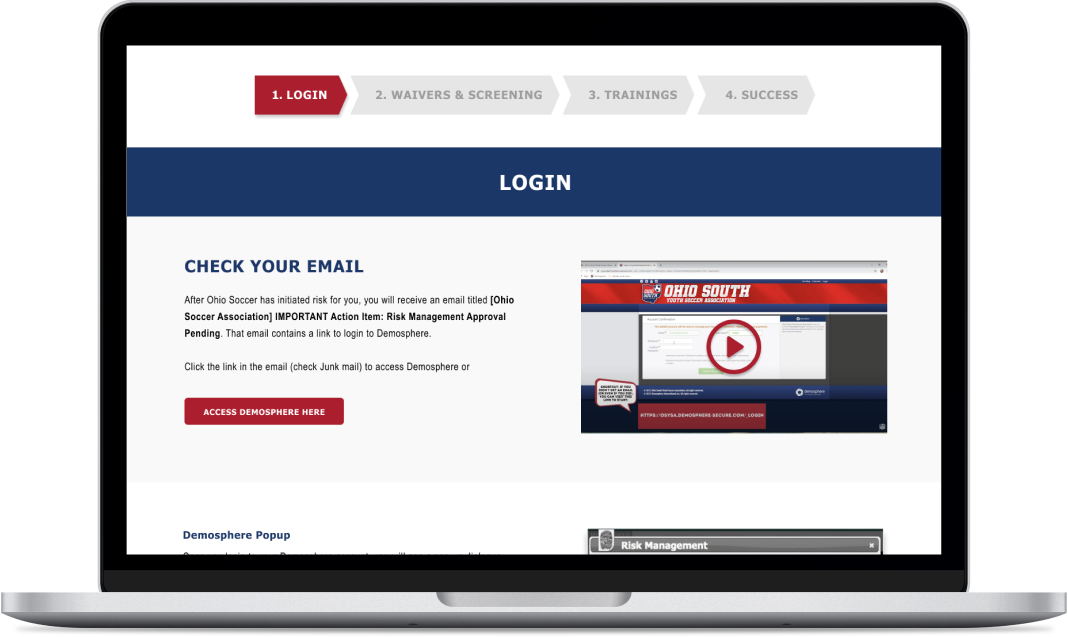

The Four Requirements
Your Safe Soccer approval is centered around four requirements, which you will complete in Player’s Health.
- Background Check: biennial requirement
- Concussion Training: biennial requirement; either the CDC Heads Up or NFHS concussion training is accepted. Taken outside of Player’s Health and then uploaded in.
- Lindsay’s Law: annual requirement
- SafeSport: annual requirement
Do you need to return to your Player’s Health account?
Click here to login to Demosphere and then hop over to Player’s Health.







 Buckeye Premier Youth Soccer League
Buckeye Premier Youth Soccer League  Cardinal Premier League
Cardinal Premier League  Ohio Club v Club League
Ohio Club v Club League  Great Lakes Conference
Great Lakes Conference  Miami Valley Youth Soccer Association
Miami Valley Youth Soccer Association  Northwest Ohio Youth Soccer League
Northwest Ohio Youth Soccer League  EDP Ohio Directors League
EDP Ohio Directors League  Ohio Soccer State League
Ohio Soccer State League